Zabbix 3.4 impressed with its graphical, easy-to comprehend and improved way to access all the gathered data resulting in more interactive, dynamic and visually pleasing network monitoring.
For sure it’s an obvious sign the product moves ahead in terms of more advanced interface, and the use of SVG (Scalable Vector Graphics) instead of a meanwhile outdated raster file format is a good example of the positive changes.
Let’s have a look at all the map improvements in detail with some practical examples:
-
- SVG image is a candy for the eyes comparing to a raster one. What catches attention first are smooth and softened edges of the background shape. Text legibility is also affected positively by way of using a modern and stylish font;
- Zooming doesn’t affect the quality of this type of images, letters remain readable, and no fuzzy edges experienced;
- The use of SVG images gives a possibility to copy-paste required data for further data analysis, so no more unnecessary memorizing required:
-
- Another obvious improvement worth mentioning is the ability to multi-select all the elements of the map. This function generally makes modification easier and the map adjustable with one single mouse click:
-
- Drawing basic shapes is completely new, it is now possible to not only draw some extra shapes, but also to add text, modify the font, change the color and visually group selected elements. Supported shape list includes an ellipse, a rectangle and a line:
-
- The process of renaming an existing map has also become easier. The map name can now be changed during map editing being a rectangle without borders. That is now possible due to {MAP.NAME} macro introduction resolving to the current name of the map:
- In conclusion, the map editing process has become noticeably faster in the latest Zabbix version and there is a positive fact that moving any element isn’t anymore affected by unnecessary delays, fuzzed image or a “text comes a bit later” effect. Reviewed visual improvements are good decisions taken to make monitoring a pleasure instead of a routine and shortening reaction time in case a problem occurs.
P.S. Get acquainted with other Zabbix 3.4 features:


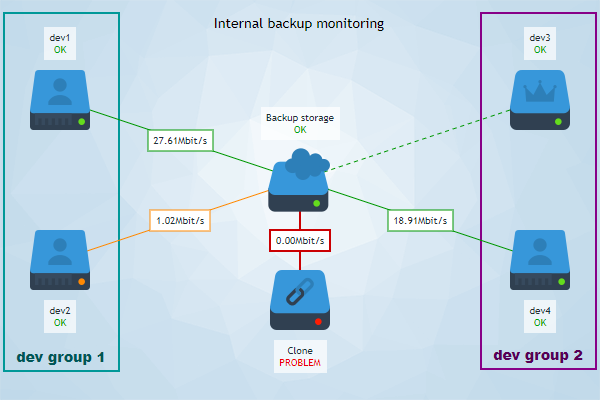
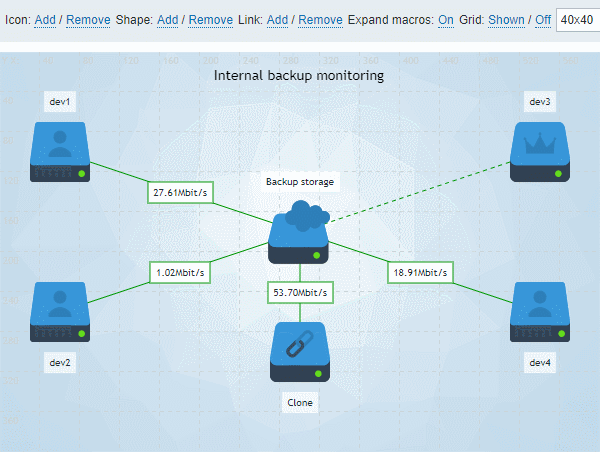
You use a nice icons in maps, are there available to download somewhere? Thanks
Ladies & Gentlemen,
The graphics are really cool. From where can we download these icons & background images.
Thanks,
Nav