Suppress unwanted problems during planned maintenance by defining Zabbix maintenance periods.
Planned downtimes due to maintenance are a part of every administrator’s life. Be it updating your software or upgrading the underlying hardware – sooner or later we will need to schedule a planned downtime. We also need to find a way to suppress the problems that these planned maintenance jobs can cause.
Define maintenance periods in Zabbix:
- Prevent alert storms during maintenance periods
- Define scheduled or one-time downtimes
- Define maintenance periods for hosts or host groups
- Use tags to suppress only the matching problems
Check out the video to learn how to use Zabbix Sender to send custom metrics to your Zabbix instance.
How to define a Zabbix maintenance period:
- Navigate to Configuration → Maintenance
- Click on the Create maintenance period button
- Type in the maintenance period name
- Select the maintenance type and the activity time window
- Add a period during which your maintenance will take place
- Select hosts and/or host groups
- Optionally, specify tags to suppress only the matching problems
- Add the maintenance period
- Wait until the configuration changes are picked up by the Zabbix server
- Navigate to Monitoring → Problems
- Confirm if the problems on the host are suppressed
Tips and best practices:
- Suppressed problems can be displayed in the problems section by checking the Show suppressed problems checkbox
- Host status is switched to/from maintenance only at the start of the minute
- If you create a maintenance period with data collection, the triggers are processed as usual, but any related problems are suppressed
- If you create a maintenance period with no data collection, no related metrics will be collected during the maintenance period
Tags: maintenance
About Arturs Lontons
Zabbix Certified Expert & Trainer
View all posts by Arturs Lontons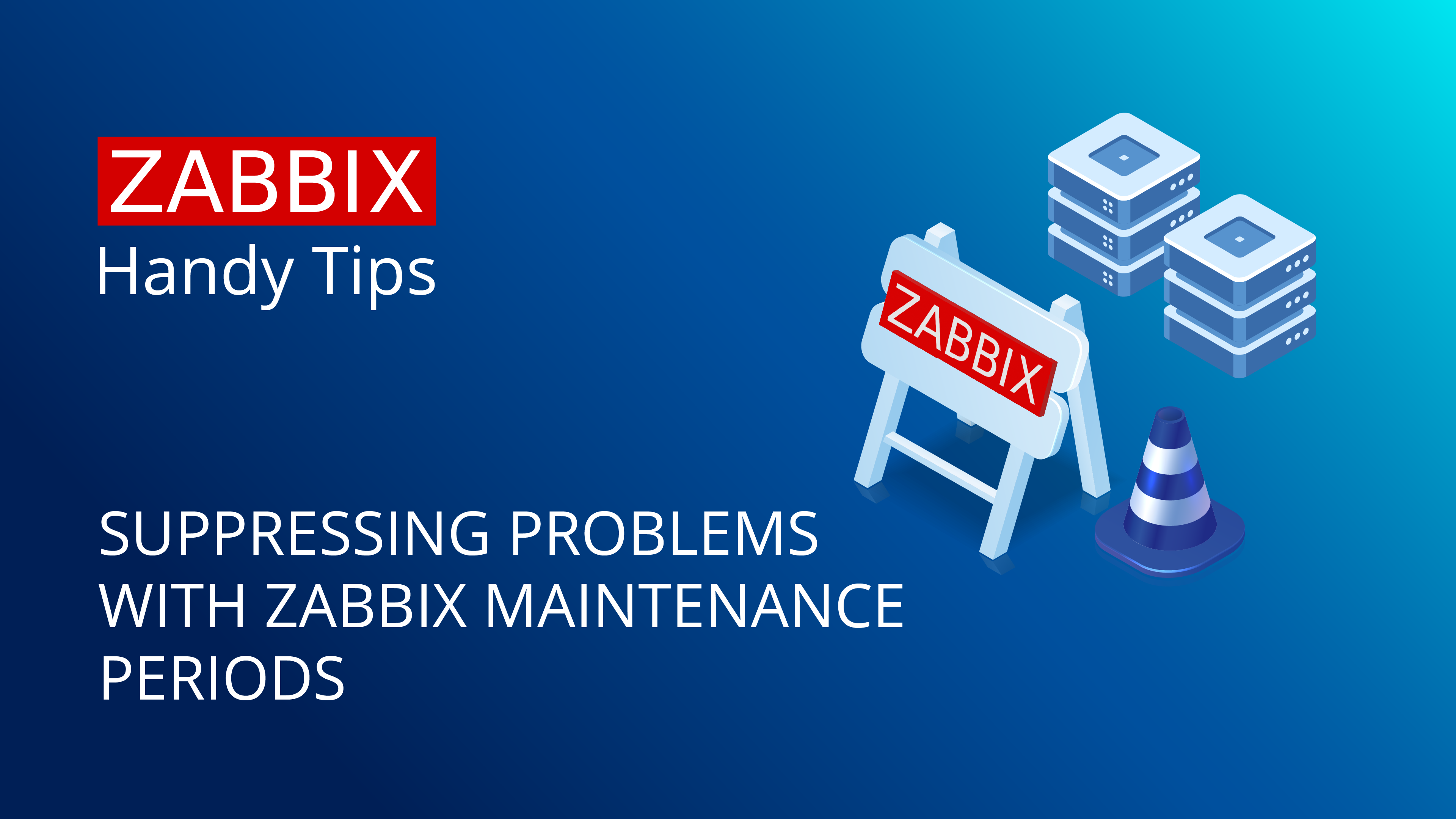
What’s the difference between “activity time Windows” and “Periods” ?
Maintenance periods need to fit within the Active since/Active till time windows. It is a bit redundant for one-time maintenance, but since we can have Daily/Weekly/Monthly maintenance periods, they will last only until the “Active till” date is reached. Therefore, the same logic is also applied for one-time maintenance periods.
It would be nice to know what time zone is being used for a maintenance period. Even nicer to be able to set that. Right now I find myself playing around with variations on GMT, but that doesn’t seem reliable.
-nic