With Zabbix Cloud you can near-instantly deploy a feature-complete Zabbix environment fine-tuned for best possible performance.
Have you ever wanted to deploy a Zabbix instance in just a few clicks without having to worry about creating orchestrations or writing scripts to achieve this task? What about always having the latest stable Zabbix version without having to go through the upgrade procedure yourself? And then there’s scalability – what if we told you that we can offer you a Zabbix instance that can be rescaled at a moment’s notice with the most optimal performance configuration for your monitoring workloads?
No, you’re not dreaming (try pinching yourself) – you’re simply looking at our latest offering – Zabbix Cloud.
Table of Contents
Introducing – Zabbix Cloud
With Zabbix Cloud, anyone can deploy their own Zabbix instance with the push of a button. Forget about allocating dedicated hardware, installing packages or configuring docker containers. All you have to do is name your instance, select a compute offering and a region and you’re good to go!
With Zabbix Cloud you will get:
- 7 Compute tiers
- 5 Datacenter regions
- Initial 10GB of storage free of charge
- Full Zabbix feature set
- A Zabbix instance optimized for best possible performance
- Customizable history retention periods
- The ability to define access filters and encrypt Zabbix connections
- Automatic version updates and node backups
Zabbix Cloud does not limit your monitoring in any way – Zabbix Cloud nodes are fully capable of leveraging the same data collection, processing, and analysis method as an on-prem Zabbix instance.
But how about instead of us talking about Zabbix Cloud, we give you a chance to deploy a trial Zabbix Cloud node – you know what they say – “Show, don’t tell”. Anyone can sign up for a free 5 day trial and check out Zabbix Cloud for themselves – no billing information required!
Note that Zabbix Cloud is currently in Early access. During the early access period sign-ups for Zabbix Cloud will be processed and accepted in batches, which means it may take some time for us to process your Zabbix Cloud sign-up request.
Deploying a Zabbix Cloud node
Deploying a Zabbix Cloud node can be done with just a few clicks. Simply press the “Create new node” button, give your node a name and select your Region, Compute tier and Disk size. Once the node deployment is complete, you can access your Cloud Zabbix instance via its DNS name and the provided login credentials for the Admin account.
In case you forgot to copy or lost the initial password – the initial password can be copied to clipboard, cleared and reset by accessing the Overview tab of the Node configuration section.
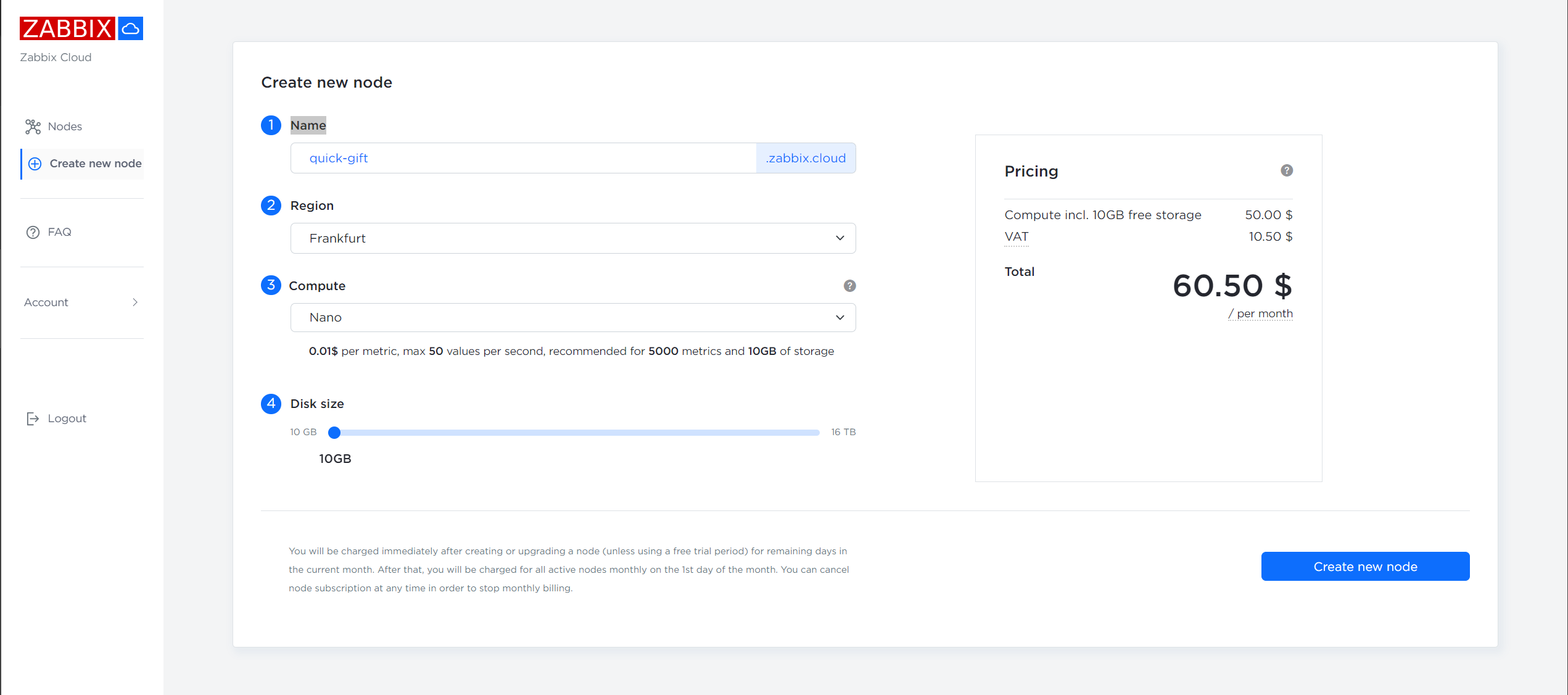
Upgrading Zabbix Cloud node compute tier and storage space
There are only two limiting factors for Zabbix Cloud nodes – the available storage space and the number of maximum supported new values per second for a particular compute tier.
Once a maximum supported number of new values per second (NVPS) for the current compute tier is reached, the values exceeding the limit will be discarded at random. You can either reduce the number of collected metrics to match the compute tier NVPS limitations or upgrade your node to a higher compute tier to support the required number of NVPS. Upgrading to a higher compute tier can be done from the Upgrade tab of the Node Configuration section.
Disk utilization can also be increased from the Upgrade tab of the Node configuration section. Note that once you have increased your Zabbix Cloud node storage you will not be able to decrease it!
In addition, storage space usage can be adjusted by modifying the history retention periods. This can be done in the History tab of the Node configuration section. Here you can adjust storage periods for various types of history, trend and auditlog data. Reducing the storage periods will also reduce the total space usage on the current node.
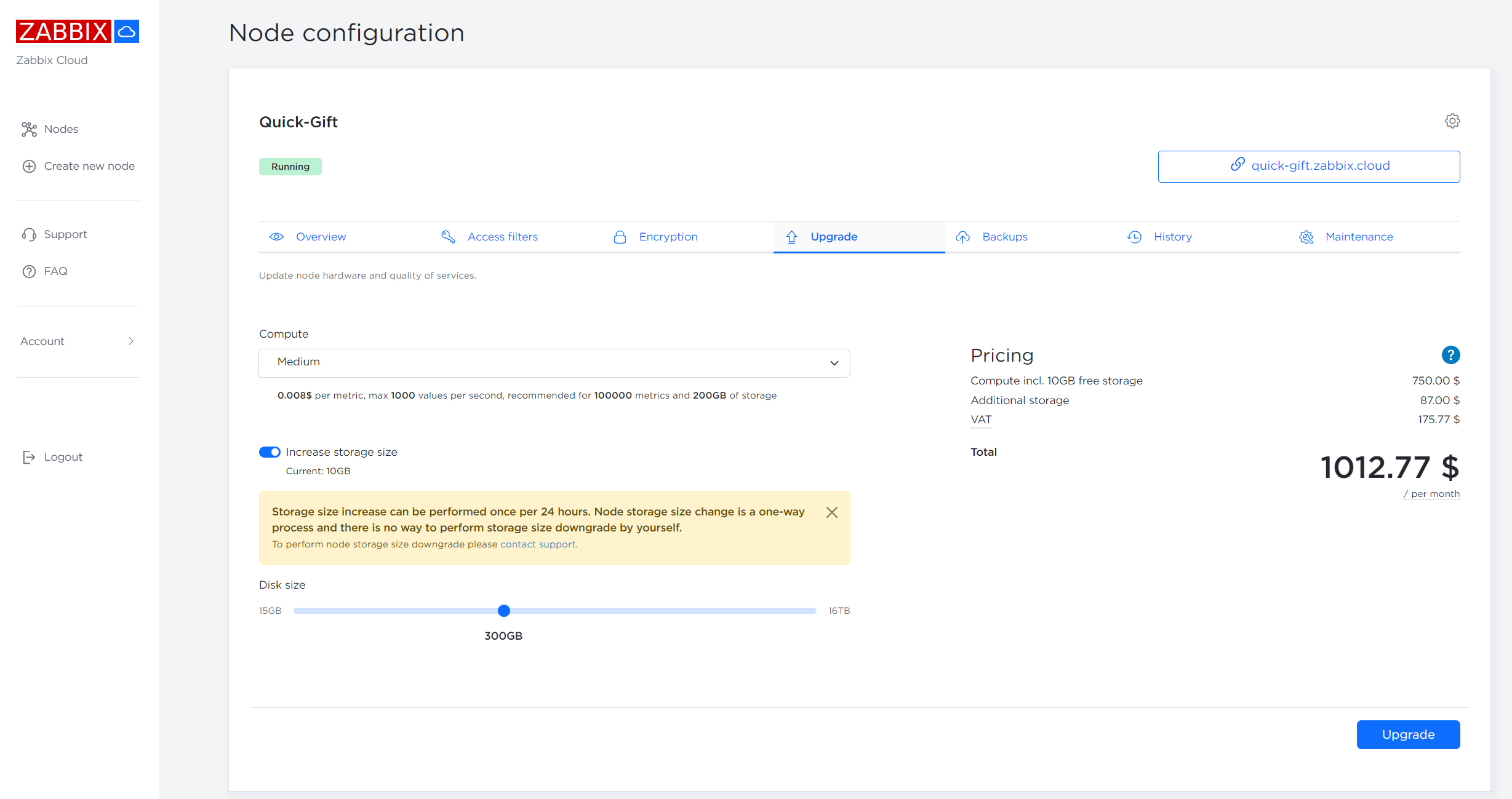
Automatic upgrades to the latest version
With Zabbix Cloud you don’t have to worry about manually upgrading your Zabbix Cloud nodes to the latest minor or major releases. Once the latest Zabbix release passes the internal testing and QA for Zabbix Cloud deployment, your Zabbix Cloud instance will be automatically upgraded to the latest version during the weekly maintenance periods chosen by you under the Node configuration section.
The upgrade to the latest Zabbix major release can be postponed but it cannot be cancelled. Eventually, your Zabbix cloud node will be automatically upgraded to the latest major version.
This ensures that your Zabbix Cloud nodes will always have all of the latest features, performance improvements and security fixes applied on them after passing a thorough internal QA process.
Backing up your Zabbix Cloud node
Zabbix Cloud provides two options for performing Zabbix Cloud node backups:
- Free automatic weekly backups
- Manual backups with an attached monthly cost
Manual backups can be performed from the Backups tab of the Node configuration section. Here you can also see the next scheduled automatic backup and restore your Zabbix Cloud node from an existing backup. Currently Zabbix Cloud node backups cannot be exported from Zabbix Cloud and existing Zabbix instances cannot be migrated to Zabbix Cloud.
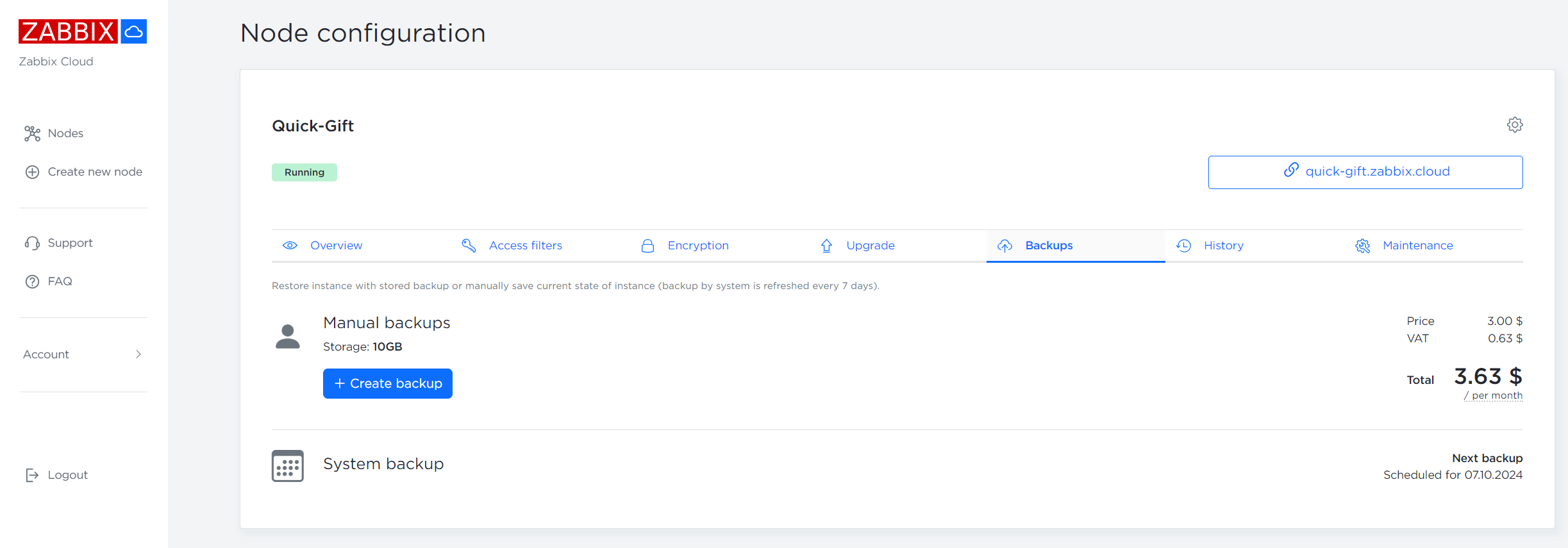
Maintenance windows
Each of your Zabbix Cloud nodes is required to have at least 1 hour long weekly maintenance window defined in the Maintenance tab of the Node configuration section.
During the maintenance the following upgrades might be performed on your Zabbix Cloud node:
- Be upgraded to the latest Zabbix release
- Have the latest security fixes applied on the nodes
- Have the latest platform level upgrades applied on the nodes
- Be optimized for best possible performance
Zabbix nodes may be taken offline during the maintenance period if the maintenance tasks require it.
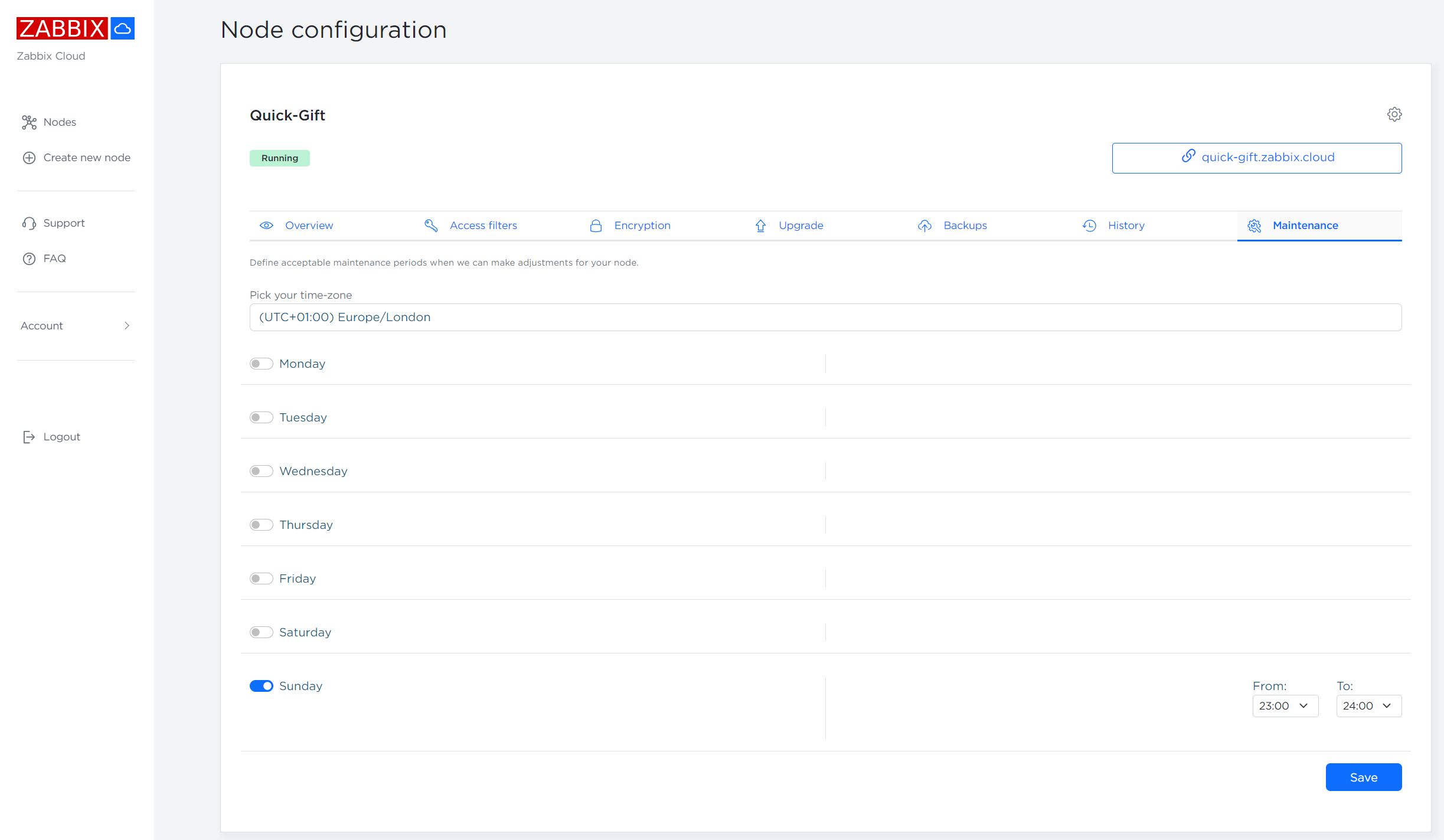
Conclusion
With Zabbix Cloud, deploying a fully optimized Zabbix instance is easier than ever. Automated upgrades and backups ensure that Zabbix Cloud will position itself as a streamlined, secure and up-to-date product with 24/7 availability and the latest Zabbix features available to everyone, no matter their technical proficiency in managing, tuning and upgrading Zabbix environments.
On top of that, Zabbix provides a large selection of professional services with the goal of helping our users to configure and troubleshoot their monitoring workflows, deliver custom templates, integrate Zabbix nodes with 3rd party solutions and more! Check out the full list of Zabbix professional services and see how we can further enhance your Zabbix experience.
If you have any other questions or comments, feel free to use the official Zabbix forum to get in touch with the Zabbix team and community







 Prev Post
Prev Post 





What cloud service provider do you use? Is it AWS / Azure / GCP?
Is extremely important to know if it’s an American company due to GDPR.
The Zabbix Cloud nodes are hosted in AWS
Thank you for clarifying that.
I understand that choice, but it does rule out a big portion of customers that have to comply with GDPR.
Best of luck with zabbix cloud, it sounds exciting 🙂
Not quite sure where to create bugs related to zabbix cloud?
I signed up, and it automatically created an access filter just for my IP.
Sounds great!
Doesn’t work. It created an IPv6 access filter. zabbix cloud only created an IPv4 (A record) for the domain, so can’t access it without manually whitelisting my IPv4 address too 🙂
Currently Zabbix Cloud platform and node issues should be reported via the Zabbix Cloud support section. There you can create a support request and describe your issue.
I dont see any mention of how it would integrate SECURELY with a company private network
Hello,
I have two questions regarding Zabbix Cloud:
Best regards!!