In this blog post, we will talk about maintaining and storing the Zabbix API session key in an automated fashion. The blog post builds upon the Close problem automatically via Zabbix API subject and can be used as extra configuration for this particular use-case. The blog post also shares a great example of synthetic monitoring by way of JavaScript preprocessing – how to emulate a scenario in an automated fashion and get alerted in case of any problems.
Prerequisites
First, let us create the Zabbix API user and user macros where we will store our username, password, Zabbix URL and the API session key.
1) Open “Administration” => “Users”. Create a new user ‘api’ with password ‘zabbix’. At the permissions tab set User Type “Zabbix Super Admin”.
2) Go to “Administration” => “General” => “Macros”. Configure base characteristics:
{$Z_API_PHP} = http://demo.zabbix.demo/api_jsonrpc.php
{$Z_API_USER} = api
{$Z_API_PASSWORD} = zabbix
{$Z_API_SESSIONID} =
It’s OK to leave {$Z_API_SESSIONID} empty for now.
3) Let’s check if the Zabbix backend server can reach the Zabbix frontend server. Make sure that you are logged into the Zabbix backend server by looking up the zabbix_server process:
ps auxww | grep "[z]abbix_server.*conf"
Ensure that we can reach the Zabbix frontend by curling the Zabbix frontend server from the Zabbix backend server:
curl -s "http://demo.zabbix.demo/index.php" | grep Zabbix
4) Download template “Check and repair Zabbix API token” and import it in your instance.
5) Create a new host with an Agent interface and link the template. The IP address of the host does not matter. The template will use an agentless check to do the monitoring, it will use an “HTTP agent” item.
How it works
Our goal for today is to figure out a way to keep the Zabbix API authentication token up to date in a user macro. This way we can reuse the macro repeatedly for items, action operations and scripts that require for us to use the Zabbix API. We need to ensure that even if the token changes, the macro gets automatically updated with the new token value! Let’s try and understand each step of the underlying workflow required for us to achieve this goal.
The first component of our workflow is the “Validate session key raw” item. This is an HTTP agent item that performs a POST request with an arbitrary method – proxy.get in this case, but we could have used ANY other method. We simply want to check if an arbitrary Zabbix API call can be executed with the current {$Z_API_SESSIONID} macro value.
The second part of the workflow is the “Repair session key” dependent item. This item utilizes the JavaScript preprocessing step with custom JavaScript code to check the values obtained by the previous item and generate a new authentication token if that is necessary.
The third item – “Status”, is another dependent item that uses regular expression preprocessing steps to check for different error messages or status codes in the value of the “Validate session key raw” item. Most of the triggers defined in this template will react to the values obtained by this item.
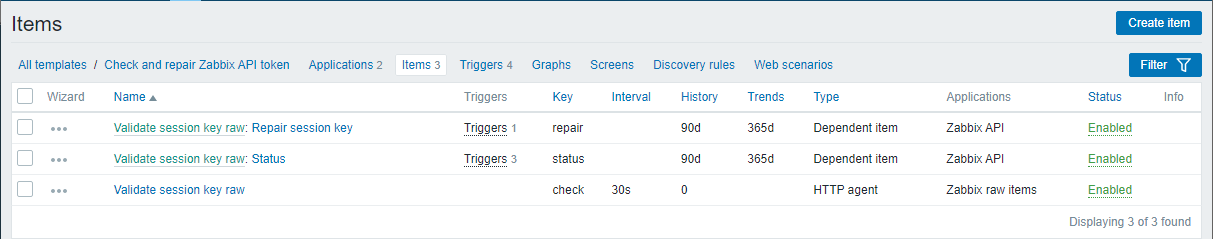
Below you can see the full underlying workflow:
Code-wise, the magic is implemented with the following JavaScript code snippet:
if (value.match(/Session terminated/)) {
var req = new CurlHttpRequest();
// Zabbix API
var json_rpc='{$Z_API_PHP}'
// lib curl header
req.AddHeader('Content-Type: application/json');
// First request to get authentication token
var token = JSON.parse(req.Post(json_rpc,
'{"jsonrpc":"2.0","method":"user.login","params":{"user":"{$Z_API_USER}","password":"{$Z_API_PASSWORD}"},"id":1,"auth":null}'
));
// If authentication was unsuccessful
if ( token.error )
{
// Login name or password is incorrect
return 32500;
}
else {
// Update the macro
// Get the global macro ID
// We cannot plot here a very native Zabbix macro because it will be automatically expanded
// Must use a workaround to distinguish a dollar sign from the actual macro name and merge with '+'
var id = JSON.parse(req.Post(json_rpc,
'{"jsonrpc":"2.0","method":"usermacro.get","params":{"output":["globalmacroid"],"globalmacro":true,"filter":{"macro":"{$'+'Z_API_SESSIONID'+'}"}},"auth":"'+token.result+'","id":1}'
)).result[0].globalmacroid;
// This line contains a keyword '+value+' which will grab exactly the previous value outside this JavaScript snippet
var overwrite = JSON.parse(req.Post(json_rpc,
'{"jsonrpc":"2.0","method":"usermacro.updateglobal","params":{"globalmacroid":"'+id+'","value":"'+token.result+'"},"auth":"'+token.result+'","id":1}'
));
// Return the id (an integer) of the macro, which was updated
return overwrite.result.globalmacroids[0];
}
} else {
return 0;
}
Throughout the JavaScript code, we are extracting a value from one step and using that as an input for the next step.
After the data has been collected, the values are analyzed by 4 triggers. 3 out of these 4 triggers prints a misconfiguration problem that requires a human investigation. We also have a “repairing Zabbix API session key in background” title, which is the main trigger that indicates a token has been expired and repair automatically.
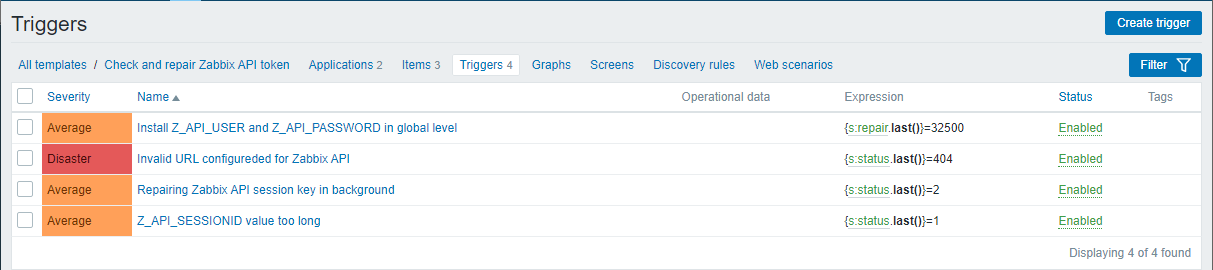
And that’s it – now any integration that requires a Zabbix API authentication token can receive the current token value by referencing the user macro that we created in the article. We’ve ensured that the token is always going to stay up to date and in case of any issues, we will receive an alert from Zabbix!








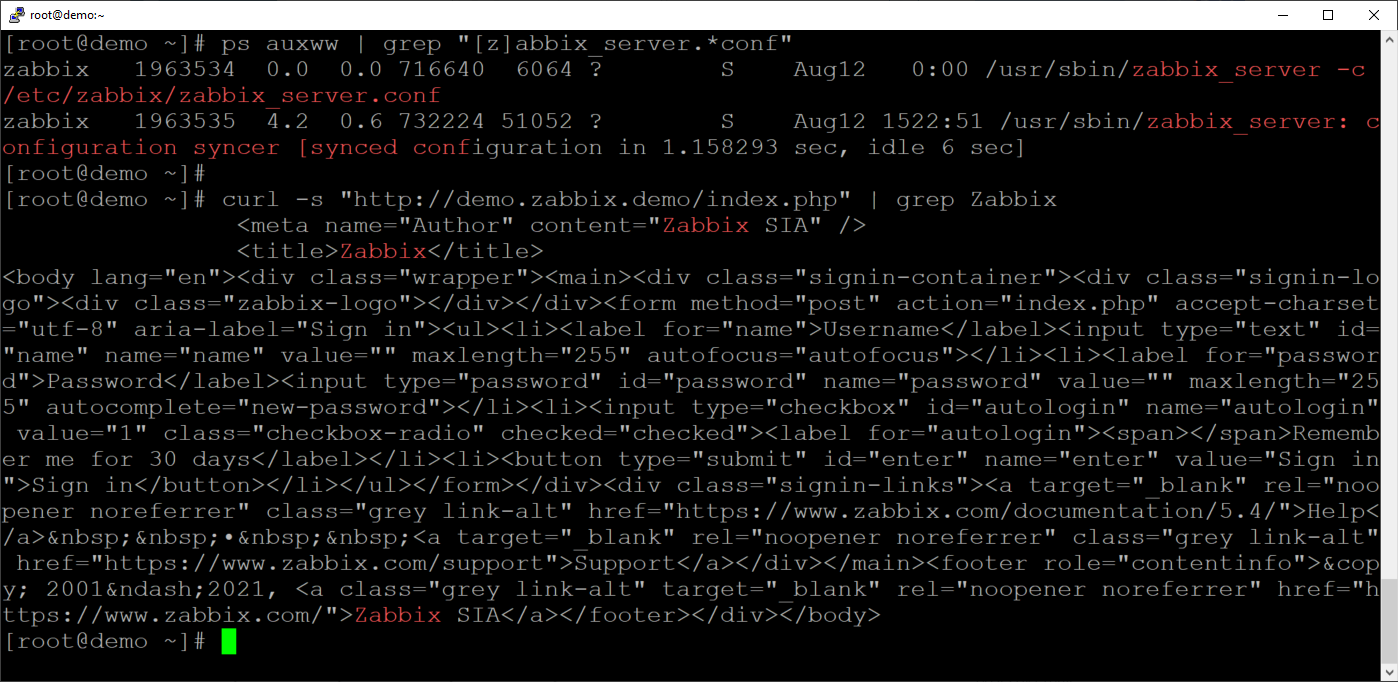
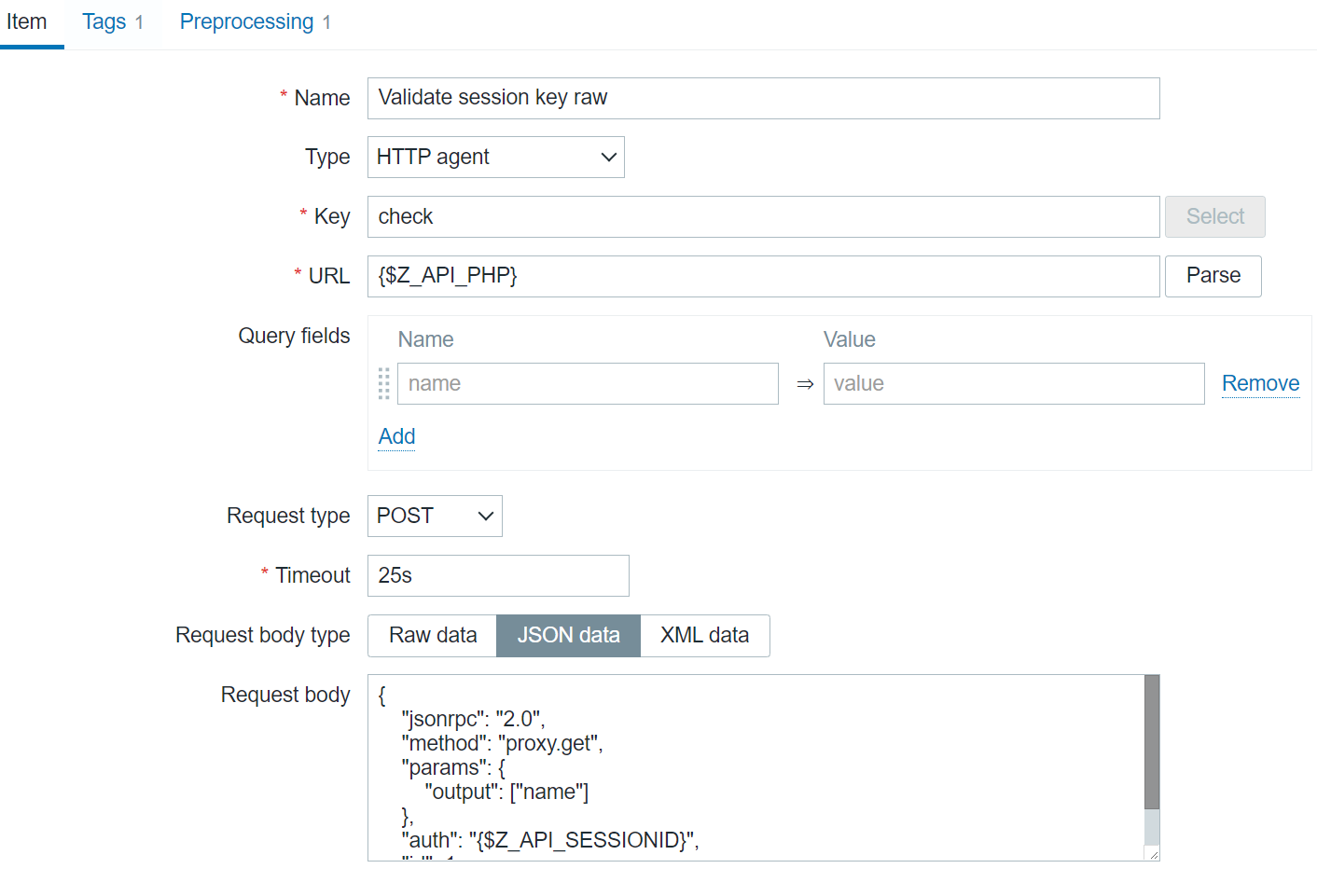
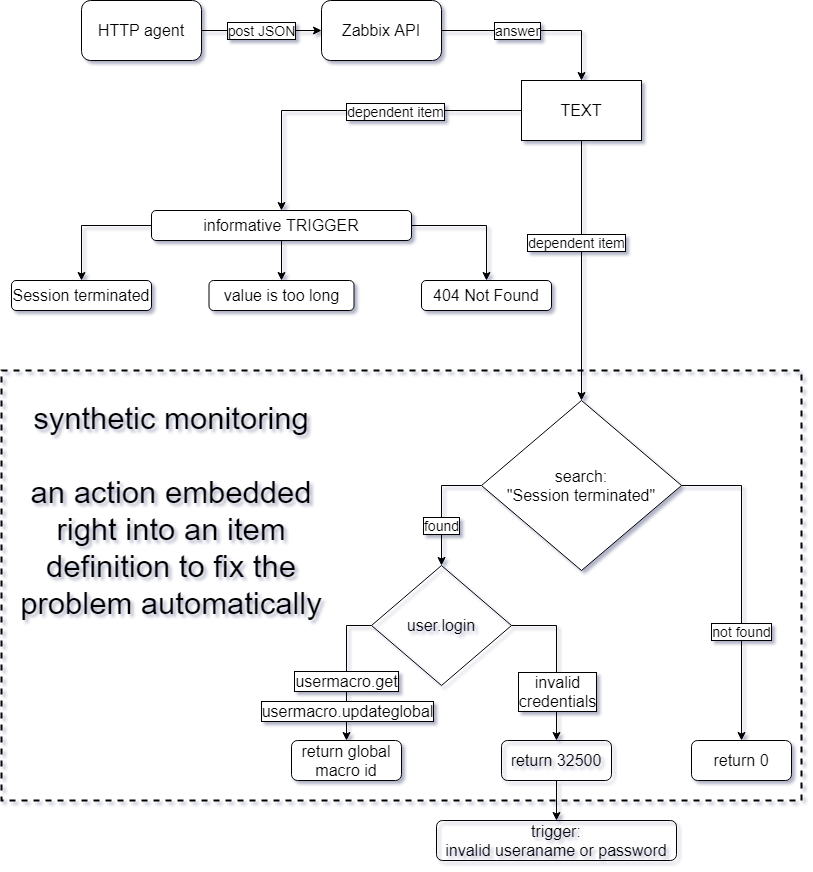
 Prev Post
Prev Post 





Could this be used for other API bearer tokens that need to be refreshed? I tried to hack this into something that would work for me but so far it is not working… thank you for the direction though! This should help point me in the direction that i am looking to go!
Using Zabbix 6.2 I’m getting an error:
ReferenceError: identifier ‘CurlHttpRequest’ undefined
This blog post is useful only for Zabbix version 5.0 and 5.2, Starting with version 5.4 (including 6.0, 6.2) there is a build in method to create an API token:
“Administration” => “General” => “API tokens”. Create a token and forget about maintaining it.
Regarding the error message itself, on 6.2 we must use ‘HttpRequest()’ instead of ‘CurlHttpRequest()’. There must be some other changes required too.
I think the easiest way to make it work is to go “Administration” => “Media types” => Open “Telegram” (this is one of most simple example) and look how the “Script” is configured.