When reading this blog, you could easily think that everything is smooth sailing all the time. No. When you monitor your home IoT — or frankly, just USE your home IoT — you have plenty of small details to watch out for. I list them for you, so you don’t have to find them out the hard way like I’ve done over this 1+ year of journey.

Table of Contents
1. The status is not what it seems
This is especially true with the IoT devices operating on 433 MHz radio frequency. Your home smart hub sends the signal like a radio station hoping for your IoT device to catch it, and to my understanding, it does not get a reply back from the device. If anything is interfering with the signal, your device will miss the signal and thus your home smart hub will be showing the wrong status.
So, you will need to either get rid of these devices and replace them with devices that use a two-way communication protocol such as ZigBee or if that’s not possible, to set up extra monitoring to try to guess if the command your home smart hub sent actually went through. Did you attempt to power on/off a smart power socket connected to a radiator? Keep an eye on the smart temperature meter and react soon if the temperature does not start to rise after the power socket got powered on, or so.
2. Battery-low messages can be deceiving
Two of my Philips Hue motion sensors have been complaining about low battery status for about six months now, but they are still operating just fine. I’ll let you know when I finally have to replace the batteries on them.
On the contrary, the batteries on some 433 MHz frequency Telldus thermometers can just die without too much warning. For them, your monitoring need to react fast if the values are not coming in. To make things more complicated, not TOO fast though, as sometimes these thermometers can hibernate for some time before reporting new values; possibly when there’s no change in temperature, they will enter some power save mode or something. I don’t know.
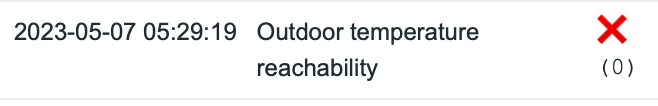
3. Bluetooth devices and 2.4 GHz Wi-Fi can interfere with each other
Even though my devices do not use 2.4 GHz Wi-Fi too much, I have some devices like Sonos smart speaker where it’s a must. So, for example, when playing music through that speaker, it’s possible that my Raspberry Pi 4 cannot hear the RuuviTag environmental sensor very reliably. It did help somewhat when I found out that on my Asus router, it was possible to enable some kind of “Bluetooth coexistence” mode, but it’s not a 100% solution for my issue.
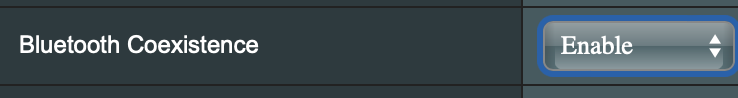
4. Make sure any helper components are really up
Along with Zabbix and Grafana, my Raspberry Pi 4 runs Home Assistant to harvest some values about my iPhone and so on. It runs as a Docker image and generally is stable, but sometimes it just stops working. I have an automatic daily restart of that Docker image and so far that has been a relatively good way to keep the image running.
5. APIs can and will change
Monitoring something over some API? Or through web scenarios? Rest assured that your joy won’t last forever. This is IT, and things just won’t remain the same. SOMETHING is guaranteed to change every now and then and the more your monitoring relies on 3rd party things, the less you can trust that your monitoring just would keep on working. No, it’s likely you will need to alter things every now and then.
6. Monitor your monitoring
Even though Raspberry Pi 4 and Zabbix are very reliable and are very unlikely to cause you any trouble, of course, they can fail, or more likely something else will not be like it should. Your home router or Internet connection can die. Electricity can go down. Hardware can die. If you want to be really sure, monitor your monitoring from outside somehow. Have a separate monitoring running on the cloud somehow.
In our case, the electricity and ISP are very reliable, and Cozify smart home hub has a nice feature where the Cozify cloud will text me if the hub loses connectivity — that’s usually a good indication that either the ISP or power went down. Also, I’m about to roll out a small cron job on this site which would check if my Zabbix has updated a test file in a while. If not, it would indicate my Zabbix would be down or otherwise unreachable, so then whatsuphome.fi could e-mail me.
7. You will get paranoid
With more knowledge comes more pain. With some devices, you’ll start to think that they are going to break soon. As an example, the freezer I keep referring to — sometimes it has short periods of time when its temperature for some reason rises a bit and then it goes down again. I don’t know if that has something to do with the fact that our freezer is one of those which does not form ice everywhere so it’s maintenance-free, or if that’s something else, but we keep observing spikes like this about once a week.

I have been working at Forcepoint since 2014 and have learnt not to trust the technology. — Janne Pikkarainen
This post was originally published on the author’s page.

If you have not been informed about your freezer, then I can inform you that you are probably right on the money. Many modern freezers and fridges with freezer modules have heating elements installed to make sure you do not get icing inside of them. That is at least what is said on a recent video by Technology Connections: https://www.youtube.com/watch?v=8PTjPzw9VhY