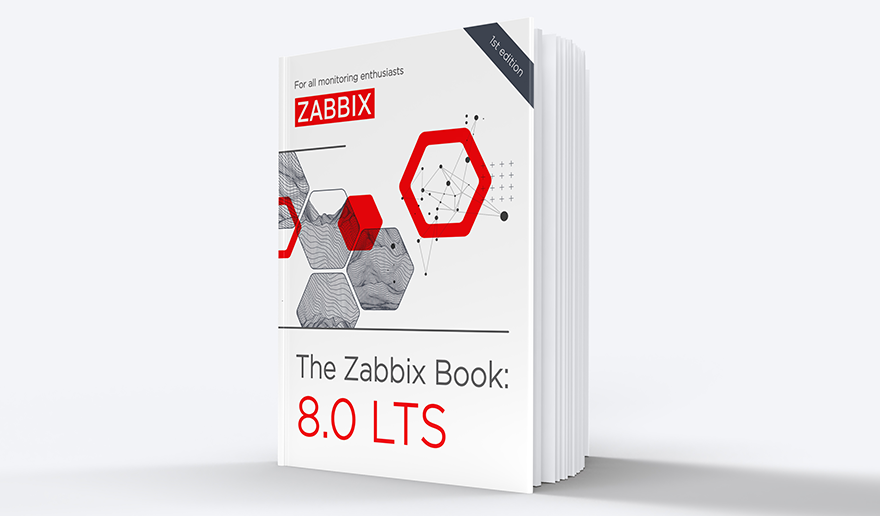Can you monitor the FlightGear flight simulator with Zabbix? Of course, you can! By day, I am a monitoring tech lead in a global cyber security company. By night, I monitor my home with Zabbix & Grafana and do some weird experiments with them. Welcome to my blog about this project.

FlightGear is an awesome free, open-source flight simulator. I am not a pilot, not even a good virtual pilot, in fact, probably the virtual cabin crew would be chanting “BRACE! BRACE! BRACE! HEAD DOWN! STAY DOWN!” to my virtual passengers. Anyway, learning to fly would be awesome.
But what good would be virtual flying without any monitoring? Most people, they wouldn’t care about monitoring. For me, that’s everything I care about with this experiment.
Table of Contents
FlightGear Properties
FlightGear can expose all kinds of flight-related data in many different ways; XML logging and via its built-in HTTP server, for example. This time I used its HTTP server, and cherry-picked only a few values (aircraft latitude, longitude, altitude, and speed), as the complete property list is LONG, and I do not understand most of it.
Anyway, you get the FlightGear HTTP server up and running by launching it like
fgfs –httpd=5480
… where 5480 is the port number where HTTP server will be listening on.
You will then have a property browser available on http://localhost:5480/json/ which is from where I found the values I wanted to harvest for my little experiment to see if this thing would fly.

Adding items to Zabbix
To get these values monitored, I added two new master items to Zabbix: one for velocities and one for the position. Then, dependent items are using those master items.


My latitude/longitude items also do populate the Zabbix inventory latitude/longitude fields for my aircraft.

Does it fly?
Yes, it does. I can now have data about my virtual flight.

And thanks to inventory fields, I can show the location of my virtual aircraft on Zabbix geomap.

If you are a flight simulator enthusiast, feel free to use this technique and possibly gather all the values from FlightGear property browser by using low-level discovery. For my little test, I did not bother.
I have been working at Forcepoint since 2014 and have learnt that proper monitoring makes sure your projects do takeoff without too much pain. — Janne Pikkarainen
This post was originally published on the author’s LinkedIn account.







 Prev Post
Prev Post