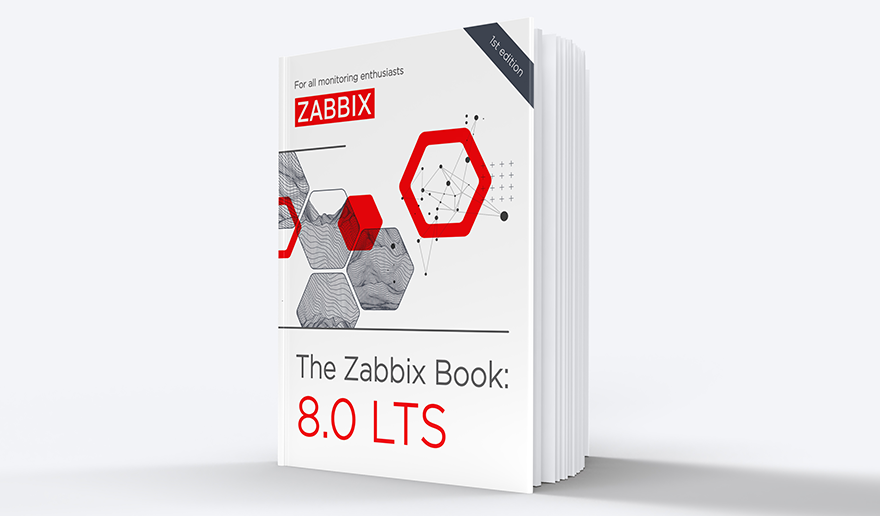Can you control your air conditioner using Zabbix? Of course, you can!
By day, I am a monitoring technical lead in a global cyber security company. By night, I monitor my home with Zabbix and Grafana and do some weird experiments with them. Welcome to my weekly blog about this project.
A few months ago I added our recently bought air conditioner to Zabbix monitoring by utilizing MQTT. Reading values is nice and mandatory for monitoring; but can we also send commands to the air conditioner using Zabbix? Yes.
Table of Contents
Testing, testing
MQTT is a little unknown area for me, so please don’t hit me too hard if I’m doing this completely wrong. Anyway, this seems to work! I know that Zabbix supports MQTT for reading data, but I’m not sure if it can do writing, so that’s why I am using a command line and external scripts for my example.
At first, I tested if my whole idea would work just by using the command line:
The mosquitto_pub command might sound like a bar where some summer-time insects spend their free time, but no, this one instead publishes an MQTT message with value 22 to that aircon topic. In other words, I tried to change the temperature to 22 degrees Celsius.
And it worked!
From here, the rest was easy. I created three shell one-liners:
- One for setting AC mode (off, cooling, etc.)
- One for setting AC fan speed
- One for setting AC temperature
These then receive some value from Zabbix by taking the command line argument. Yeah, I know, I didn’t add any input validation here.
Adding it to Zabbix
Now that I have my scripts, I then went to Zabbix Administration –> Scripts and added some scripts there.
I gave these scripts a menu tree structure, so from now on I can control my AC from Zabbix and it looks like this.
Setting fan speed:
Setting AC mode:
Setting temperature:
… and whenever I execute any of these, I get mosquitto_pub command output back, here setting the temperature to 22 C.
Of course, the scripts could be hooked with triggers, so if for example, our living room would be too hot, Zabbix could power on the AC automatically. For now, I’m not taking the automatic route as we might not be at home all the time.
A Grafana dashboard
And, like for so many other monitored items, I also have a separate Grafana dashboard for our air conditioning, with values being read from Zabbix. From the dashboard, I can easily see whenever our AC has been on or off, what’s the fan speed and so on.
And btw, those of you using Zabbix 6.2 and Grafana — please make sure you upgrade your Grafana Zabbix plugin to at least version 4.2.9 (released on July 12th, 2022), as the previous versions did not work with Zabbix 6.2 at all. I found this out the hard way at home, but I patiently waited for the update.
I have been working at Forcepoint since 2014 and it never has been cooler to work from home. — Janne Pikkarainen
This post was originally published on the author’s LinkedIn account.










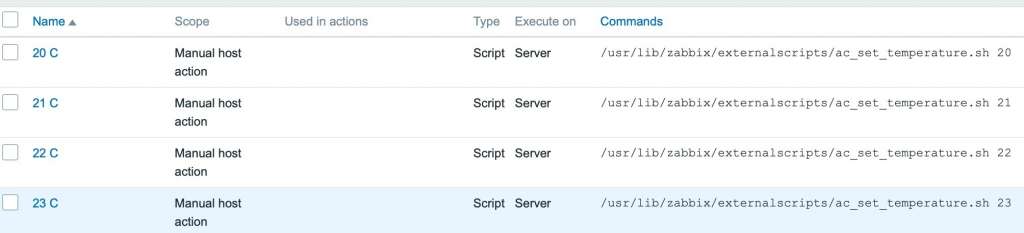





 Prev Post
Prev Post