Continuing with the improvements for the upcoming Zabbix 2.4, there are several improvements for the web monitoring. In previous versions Zabbix always followed redirects and retrieved the full page – now both of these things can be controlled.
Articles in 2.4 feature series:
- Part 1 – Multiple LLD filters
- Part 2 – Controlling redirects and header retrieval for web monitoring
- Part 3 – SSL verification and authentication controls
- Part 4 – Web monitoring URL limit increased to 2048
- Part 5 – Custom action condition formula
- Part 6 – Runtime loglevel changing
- Part 7 – Improved troubleshooting
Should we follow redirects?
As noted, previously Zabbix followed redirects. Since 2.4, there’s a checkbox in web scenario step properties, which allows to disable redirect following. This allows to test for proper configuration of redirects by verifying response codes – or maybe check that unintended redirects are not appearing.
Note that there is a hardcoded limit of 10 when following redirects.
What if full page is too large?
There are cases when a full page can be fairly huge and retrieving it for monitoring purposes is too much. Another new checkbox in web scenario step properties allows to retrieve headers only.
Unfortunately, at this time it is not possible to check the header for specific contents, thus the Required string field is disabled.







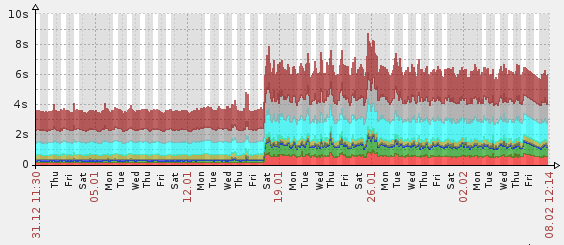

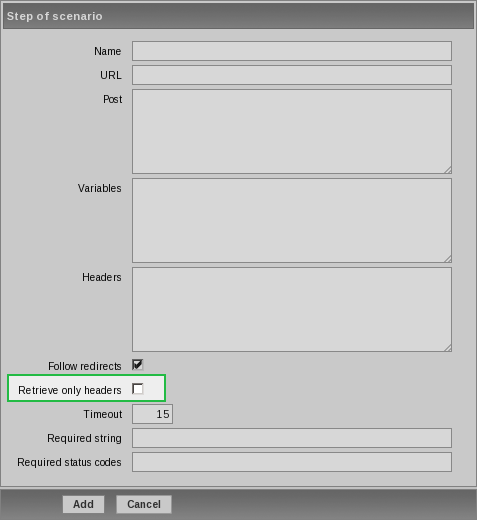
 Prev Post
Prev Post 




