In this lab we will use a bash environment and utilities ‘curl’ and ‘jq’ to perform Zabbix API calls, do some scripting.
‘curl’ is a tool to exchange JSON messages over HTTP/HTTPS.
‘jq’ utility helps to locate and extract specific elements in output.
To follow the lab we need to install ‘jq’:
# On CentOS7/RHEL7: yum install epel-release && yum install jq # On CentOS8/RHEL8: dnf install jq # On Ubuntu/Debian: apt install jq # On any 64-bit Linux platform: curl -skL "https://github.com/stedolan/jq/releases/download/jq1.5/jq-linux64" -o /usr/bin/jq && chmod +x /usr/bin/jq
Obtaining an authorization token
In order to operate with API calls we need to:
- Define an API endpoint. this is an URL, a PHP file which is designed to accept requests
- Obtain an authorization token
If you tend to execute API calls from frontend server then most likelly.
url=http://127.0.0.1/api_jsonrpc.php # or: url=http://127.0.0.1/zabbix/api_jsonrpc.php
It’s required to set the URL variable to jump to the next step. Test if you have it configured:
echo $url
Any API call needs to be used via authorization token. To put one token in variable use the command:
auth=$(curl -s -X POST -H 'Content-Type: application/json-rpc' \
-d '
{"jsonrpc":"2.0","method":"user.login","params":
{"user":"api","password":"zabbix"},
"id":1,"auth":null}
' $url | \
jq -r .result
)
Note
Notice there is user ‘api’ with password ‘zabbix’. This is a dedicated user for API calls.
Check if you have a session key. It should be 32 character HEX string:
echo $auth
Though process
1) visit the documentation page and pick an API flavor for example alert.get:
{
"jsonrpc": "2.0",
"method": "alert.get",
"params": {
"output": "extend",
"actionids": "3"
},
"auth": "038e1d7b1735c6a5436ee9eae095879e",
"id": 1
}
2) Let’s use our favorite text editor and build in Find&Replace functionality to escape all double quotes:
{
\"jsonrpc\": \"2.0\",
\"method\": \"alert.get\",
\"params\": {
\"output\": \"extend\",
\"actionids\": \"3\"
},
\"auth\": \"038e1d7b1735c6a5436ee9eae095879e\",
\"id\": 1
}
NOTE
Don’t ever think to do this process manually by hand!
3) Replace session key 038e1d7b1735c6a5436ee9eae095879e with our variable $auth
{
\"jsonrpc\": \"2.0\",
\"method\": \"alert.get\",
\"params\": {
\"output\": \"extend\",
\"actionids\": \"3\"
},
\"auth\": \"$auth\",
\"id\": 1
}
4) Now let’s encapsulate the API command with curl:
curl -s -X POST \
-H 'Content-Type: application/json-rpc' \
-d " \
{
\"jsonrpc\": \"2.0\",
\"method\": \"alert.get\",
\"params\": {
\"output\": \"extend\",
\"actionids\": \"3\"
},
\"auth\": \"$auth\",
\"id\": 1
}
" $url
By executing the previous command, it should already print a JSON content in response.
To make the output more beautiful we can pipe it to jq .:
curl -s -X POST \
-H 'Content-Type: application/json-rpc' \
-d " \
{
\"jsonrpc\": \"2.0\",
\"method\": \"alert.get\",
\"params\": {
\"output\": \"extend\",
\"actionids\": \"3\"
},
\"auth\": \"$auth\",
\"id\": 1
}
" $url | jq .
Wrap everything together in one file
This is ready to use the snippet:
#!/bin/bash
# 1. set connection details
url=http://127.0.0.1/api_jsonrpc.php
user=api
password=zabbix
# 2. get authorization token
auth=$(curl -s -X POST \
-H 'Content-Type: application/json-rpc' \
-d " \
{
\"jsonrpc\": \"2.0\",
\"method\": \"user.login\",
\"params\": {
\"user\": \"$user\",
\"password\": \"$password\"
},
\"id\": 1,
\"auth\": null
}
" $url | \
jq -r '.result'
)
# 3. show triggers in problem state
curl -s -X POST \
-H 'Content-Type: application/json-rpc' \
-d " \
{
\"jsonrpc\": \"2.0\",
\"method\": \"trigger.get\",
\"params\": {
\"output\": \"extend\",
\"selectHosts\": \"extend\",
\"filter\": {
\"value\": 1
},
\"sortfield\": \"priority\",
\"sortorder\": \"DESC\"
},
\"auth\": \"$auth\",
\"id\": 1
}
" $url | \
jq -r '.result'
# 4. logout user
curl -s -X POST \
-H 'Content-Type: application/json-rpc' \
-d " \
{
\"jsonrpc\": \"2.0\",
\"method\": \"user.logout\",
\"params\": [],
\"id\": 1,
\"auth\": \"$auth\"
}
" $url
Conveniences
We can use https://jsonpathfinder.com/ to identify what should be the path to extract an element.
For example, to list all Zabbix proxies we will use and API call:
curl -s -X POST \
-H 'Content-Type: application/json-rpc' \
-d " \
{
\"jsonrpc\": \"2.0\",
\"method\": \"proxy.get\",
\"params\": {
\"output\": [\"host\"]
},
\"auth\": \"$auth\",
\"id\": 1
}
" $url
It may print content like:
{"jsonrpc":"2.0","result":[{"host":"broceni","proxyid":"10387"},{"host":"mysql8mon","proxyid":"12066"},{"host":"riga","proxyid":"12585"}],"id":1}
Inside JSONPathFinder by using a mouse click at the right panel, we can locate a sample element what we need to extract:
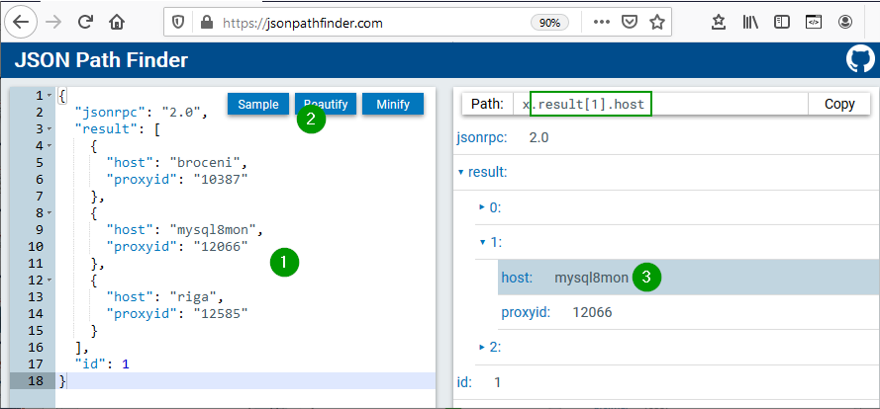
It suggests a path ‘x.result[1].host’. This means to extract all elements we can remove the number and use ‘.result[].host’ like this:
curl -s -X POST \
-H 'Content-Type: application/json-rpc' \
-d " \
{
\"jsonrpc\": \"2.0\",
\"method\": \"proxy.get\",
\"params\": {
\"output\": [\"host\"]
},
\"auth\": \"$auth\",
\"id\": 1
}
" $url | jq -r '.result[].host'
Now it prints only the proxy titles:
broceni mysql8mon riga
That is it for today. Bye.
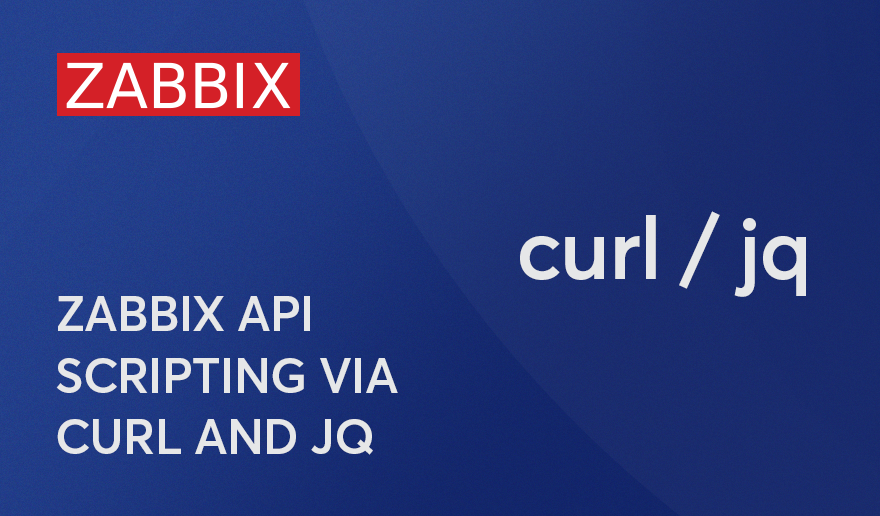
Hi there! Good guide! But i have a problem to add trigger to ready template. What can you recommend? Trigger never added
# 2. get authorization token
auth=$(curl -s -X POST
-H ‘Content-Type: application/json-rpc’
-d ”
{
“jsonrpc”: “2.0”,
“method”: “user.login”,
“params”: {
“user”: “$user”,
“password”: “$password”
},
“id”: 1,
“auth”: null
}
” $url |
jq -r ‘.result’
)
# 3. create trigger for template
curl -s -X POST
-H ‘Content-Type: application/json-rpc’
-d ”
{
“jsonrpc”: “2.0”,
“method”: “trigger.create”,
“params”: {
“templateid”: “10351”,
“description”: “{HOST.NAME} Power monitoring on port 22 is DOWN”,
“expression”: “{D-Link DES-1210-28ME:dlink.des1210.ifOperStatus[22].last()}=2”,
“priority”: “average”,
“status”: “disabled”
},
“auth”: “$auth”,
“id”: 1
}
” $url |
jq -r ‘.result’
# 4. logout user
curl -s -X POST
-H ‘Content-Type: application/json-rpc’
-d ”
{
“jsonrpc”: “2.0”,
“method”: “user.logout”,
“params”: [],
“id”: 1,
“auth”: “$auth”
}
” $url
If possible, please update the name of the user parameter to username, thanks for the guide
No need to escape double quote:
curl -s -X POST \
-H ‘Content-Type: application/json-rpc’ \
-d ‘{
“jsonrpc”: “2.0”,
“method”: “alert.get”,
“params”: {
“output”: “extend”,
“actionids”: “3”
},
“auth”: “$token”,
“id”: 1
}’ https://my.zabbix.com/api_jsonrpc.php | jq .
The API changed in 7.2. You now need to provide the credentials by using the Authorization header in the request.