The long awaited Zabbix 3.0 beta 1 is here. Now we are eager to see what it brings us therefore there is no better way to find that out than installing it and trying on our systems.
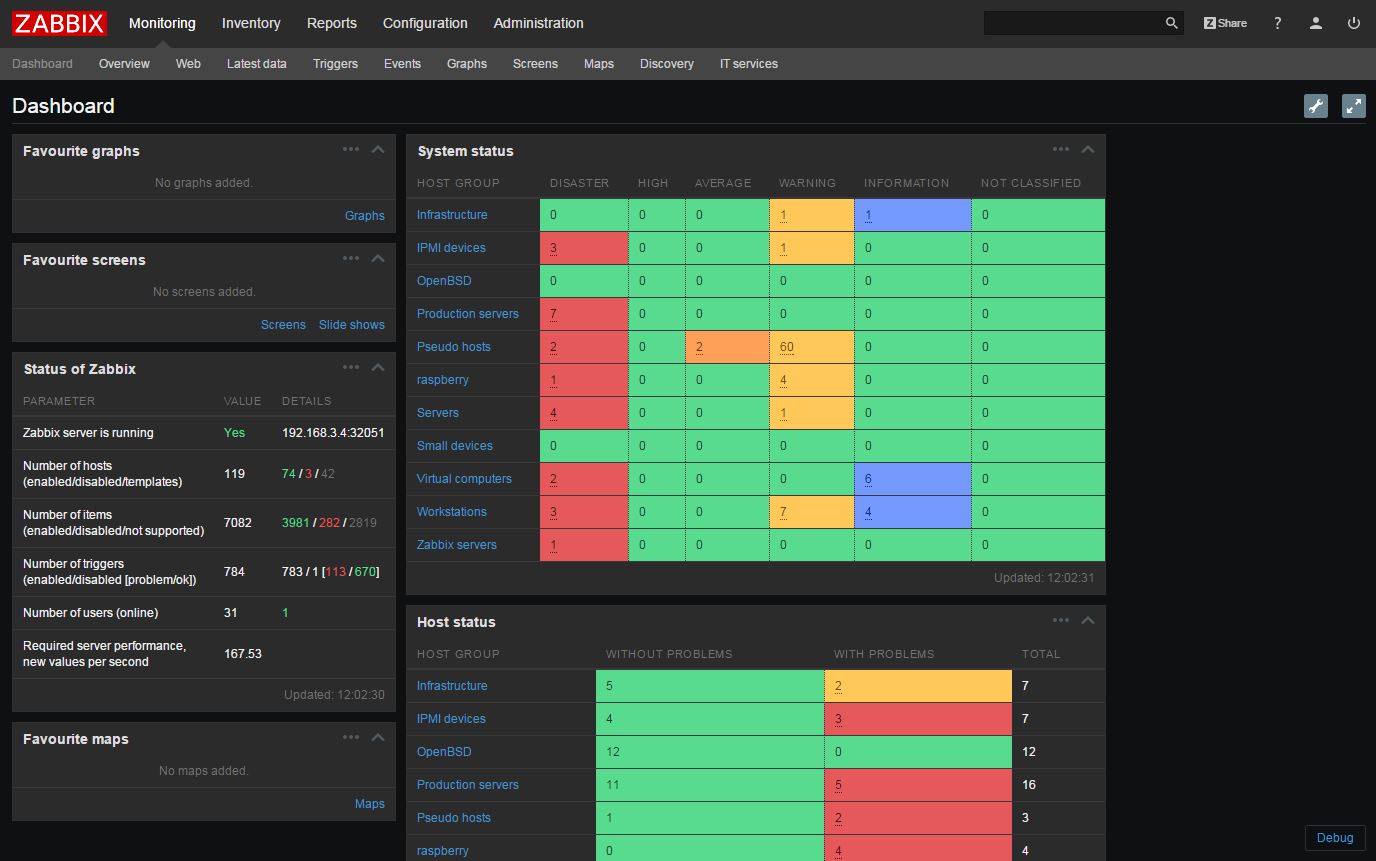
The long awaited Zabbix 3.0 beta 1 is here. Now we are eager to see what it brings us therefore there is no better way to find that out than installing it and trying on our systems.


This was the 5th time we all gathered together in Riga, and we must say it was the most impressive year by far. The spirit of the Zabbix Conference 2015 still lingers in the air, as we step into a new week at the office.
On the first official day of the conference the participants gathered excited at the registration from 9am sharp, already discussing the experiences and topics revolving around Zabbix.
Creating complex maps is a time-consuming job. Actually, even designing a rather small map of 25 elements can take you an hour. That’s time you rather want to spend on something useful or fun, unless you’ve got a fetish for repetitive work. All we need to automate this task, is a network/graph library like Networkx and the Zabbix API.
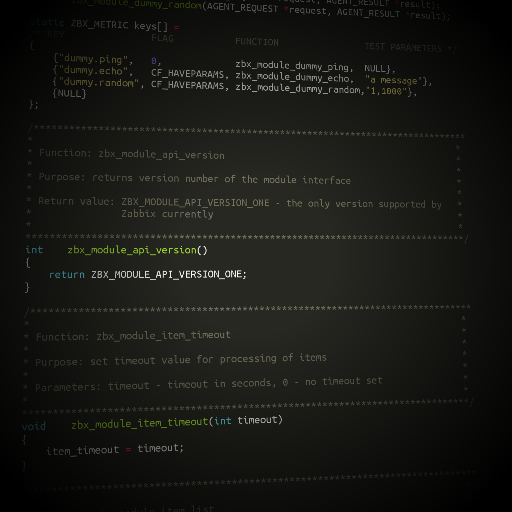
Zabbix comes with an impressive list of supported metrics for virtually all platforms. It covers the monitoring of performance and availability of OS including CPU, memory, network, processes, files, kernel parameters and more. Zabbix also performs agent-less checks for well-known services such as FTP, SSH, IMAP, POP3, HTTP, TCP, etc.
The Monitoring -> Latest data page in the Zabbix frontend allows to see values for items. Items are grouped by application (if assigned), and they can be expanded and collapsed. Previously, any such operation would result in a full page reload. 2.2 will make this operation happen without a page reload.


In several previous articles in the Zabbix 2.2 series we already discussed several improvements for web monitoring – the ability to template it, customise the amount of retries and the ability to specify an HTTP proxy on the scenario level. There’s more – in 2.2 it will also be possible to parse content from a page and reuse it in further scenario steps.
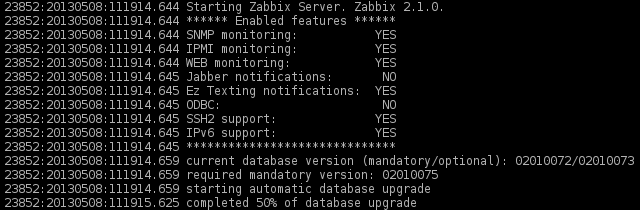
In the previous article in 2.2 series we explored a new ability to extract values from a webpage. This was not the only feature that was extended this way – several other items gained similar functionality – notably, file content parsing and logfile parsing. The latter has been a popular feature request and should be good news for many users.
And now for some more detail on changes for item keys vfs.file.regexp[], vfs.file.regmatch[], log[] and logrt[].
Zabbix has allowed to check whether a webpage contains a specific string for a long time – using the web.page.regexp[] agent item one could verify whether page contents match a regular expression or not, and return the matched string. But what if multiple matches were possible, but we were interested in a specific one? There was no built-in way to do that, but it is coming for Zabbix 2.2.
 Value mapping is a neat, little feature in Zabbix that allows to see what a numeric code actually means. Well, what did that mean? For example, a UPS device might return “2”, which means “all is OK”, and “3”, which means “battery low”. There will be many different devices with different numeric codes, so remembering what they all mean is nearly impossible. Value mapping will show a human readable description, but the raw value will still follow in the parentheses – for example, Normal (2).
Value mapping is a neat, little feature in Zabbix that allows to see what a numeric code actually means. Well, what did that mean? For example, a UPS device might return “2”, which means “all is OK”, and “3”, which means “battery low”. There will be many different devices with different numeric codes, so remembering what they all mean is nearly impossible. Value mapping will show a human readable description, but the raw value will still follow in the parentheses – for example, Normal (2).
Until Zabbix 2.2, this was only supported for integers. Zabbix 2.2 will allow to configure value mapping also for decimal and string values.
Having explored two other improvements to the built-in web monitoring – ability to template it and change retry count – let’s take a look at another one. Until Zabbix 2.2, it was not possible to set HTTP proxy for web monitoring… well, that’s not entirely true – with a hack one could set HTTP proxy for the whole Zabbix server (or, since Zabbix 2.0, Zabbix proxy), but there was no way to set it per web scenario. Zabbix 2.2 will provide such a feature.
Let’s continue our series about the improvements that are coming in Zabbix 2.2. We already examined one web monitoring improvement – ability to template it. But there’s more – in 2.2 you will be able to specify how many times a web scenario should be retried.