Tag: 2.2
Translating Zabbix 2.2
Richlv
August 6, 2013
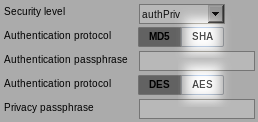
Zabbix 2.2 features, part 11 – SNMP monitoring improvements
Richlv
May 31, 2013

Zabbix 2.2 features, part 10 – Support of loadable modules
Alexei Vladishev
May 23, 2013
Zabbix 2.2 features, part 9 – No more full page reload in latest data
Richlv
May 10, 2013

Zabbix 2.2 features, part 8 – Reusing content in web monitoring
Richlv
May 9, 2013

Zabbix 2.2 features, part 7 – Value extracting from logfiles and more
Richlv
May 8, 2013
Zabbix 2.2 features, part 6 – Returning values from webpages
Richlv
May 7, 2013
Zabbix 2.2 features, part 5 – Better value mapping
Richlv
February 21, 2013
Zabbix 2.2 features, part 4 – HTTP proxy for web monitoring
Richlv
February 6, 2013
Zabbix 2.2 features, part 3 – Web scenario retries
Richlv
January 10, 2013
Zabbix 2.2 features, part 2 – Templated web monitoring
Richlv
January 7, 2013