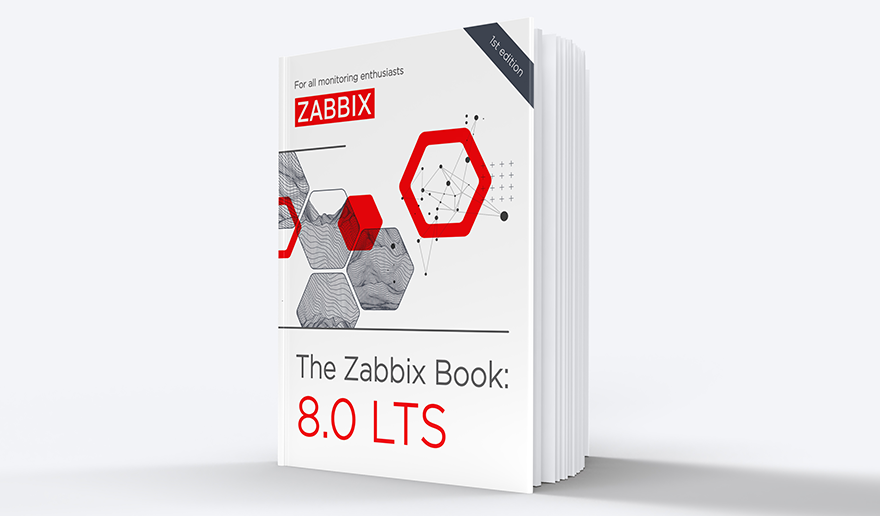Can you integrate Zabbix with a remote control? Of course, you can! Does that make any sense? Maybe. Welcome to my weekly blog about how I monitor my home with Zabbix & Grafana and how I do weird experiments with my setup.
By day, I do monitoring for living in a global cyber security company. By night, I monitor my home. This week I have been mostly doing remote work… gaining physical remote access… okay, my puns are not even remotely funny, but please keep reading to find out how I integrated my Zabbix with remote control.
Table of Contents
Adding a new remote to Cozify
First things first! I found a spare smart remote control. These devices are handy — not based on infrared but operate on 433 MHz range, so there is no need to point exactly towards some device, instead, the device works everywhere in the Cozify hub range, which spans even to our backyard. In Cozify, I can create the actions that happen whenever I push a button: turn on/off one or multiple lights, change the active scene to something else, pretty much everything I can do in Cozify.
For a normal person, the functionality provided by Cozify would be more than sufficient. Me? I only use Cozify as a bridge between the remote control and Zabbix to do something Completely Else.
So, let’s fire up my iPhone Cozify app and add the remote first.
Connecting to Zabbix
Now that I have my remote added to Cozify, the next thing is to add it to Zabbix. The way I have implemented this is that a set of Python scripts is polling Cozify, and one of the scripts is polling for devices that have REMOTE_CONTROL capability. Of course, my newly added Zabbix remote has that capability, and sure enough, here it is:
In other words, I pressed button number two when the Unix time was 1652242931624. That’s nice to know, but what to do with this info?
Going Freestyler
20+ years ago… wait, what, 20+ years ago really… yes, over twenty years ago Bomfunk MC’s released their Freestyler song and its music video where a guy controls his surroundings with remote control. Well, he uses an MP3 player for control, but still, that’s a remote control for sure.
Take a nostalgia trip down the lane and marvel at the beauty that is some Finnish subway stations and then get back to our scheduled program.
My newfangled Zabbix remote is now just a dummy device for Cozify and for Zabbix it does not carry the Freestyler powers yet, but let’s see what happens when we apply some additional love.
Adding additional value
Thanks to the power of Zabbix value mapping I can transform the button numbers into something more meaningful. Let’s first add some values on the Value mapping tab:
See? That’s totally useful. Imagine I would be cooking dinner and my wife would be walking the dog / doing some gardening and I would like to let her know the dinner is ready: sending her a message over Signal or walking to our backyard would be soooooo much work if I can just press #1 on my remote instead. How lazy can you go? Very, although I suspect I am not going to use this in real life. But you never know!
To use these value mappings, I next applied the new value mapping to Zabbix remote item:
Suddenly, the latest data makes much more sense:
It deserves its own dashboard
So, at this point, we have the data collected and transformed into a human-readable form. Great! To make this all more consumable, there’s still some more work to do.
First, I created a simple Grafana dashboard with only a single panel in it:
Ain’t that beautiful?
It also deserves its own alerting
It would not be perfect without alerting, so let’s create a trigger!
… and an action…
… and behold, Zabbix can inform about the button presses to any configured media, in this case, e-mail. Of course, instead/in addition to messaging, a trigger could as well run any script, which means endless possibilities.
Cozify devs, yo!
Currently, there’s an ugly delay before Zabbix reacts due to the fact that my scripts are polling Cozify. It would be fantastic if Cozify could nudge my Zabbix via SNMP traps, or if I even could configure a central log server in Cozify’s setting to make it send its logs to my Zabbix server in real-time; that would turn my home monitoring into a real-time thing instead of polling happening every five minutes, as Zabbix could just follow the log and react to events accordingly.
Would you like fries with that?
Sure, this is just dumb play. But let’s stop for a minute and think about actual real-world usage scenarios where it might actually be useful to combine physical buttons with Zabbix, albeit I admit even these use cases might be weird:
- The Refill button in a pub table would alert the waiter that table X needs more beer
- In a factory/warehouse, physical buttons could be used to mark problematic areas during a physical inspection. Is any engine not running? A gauge showing funny values? Press a button near it, Zabbix gets an alert, and an engineer can visit the site
- Use it as a stopwatch to measure how long you have been working; one button would mean “Start working”, another “Stop working”
Cozify supports more than just remote controls: battery-powered smart wall switches you can install without being an electrician, smart keyfobs, and smart dimmers, so there would be definitely more areas to explore in this physical interaction space. And, I talk about Cozify all the time as that’s what I have, but I’m sure your similar smart hub could do the same as well.
Anyway, I’ve just demonstrated to you how Zabbix could be used for limited instant messaging or customer service. That’s some serious flexibility.
I have been working at Forcepoint since 2014 and never get tired of inventing new ways to communicate with Zabbix. — Janne Pikkarainen
This post was originally published on the author’s LinkedIn account.









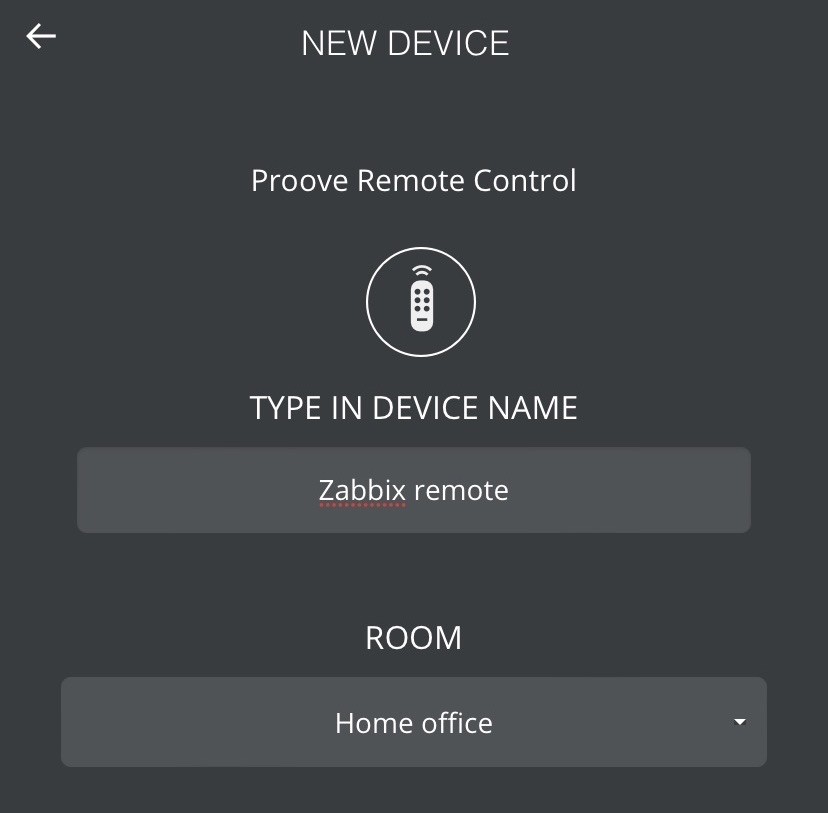


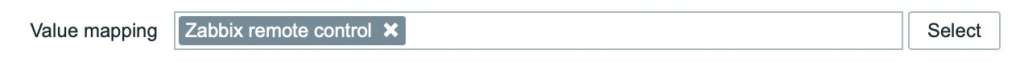

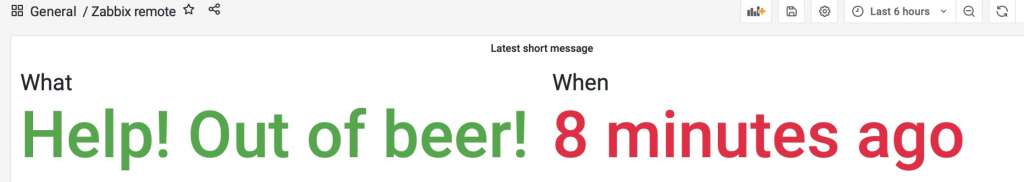
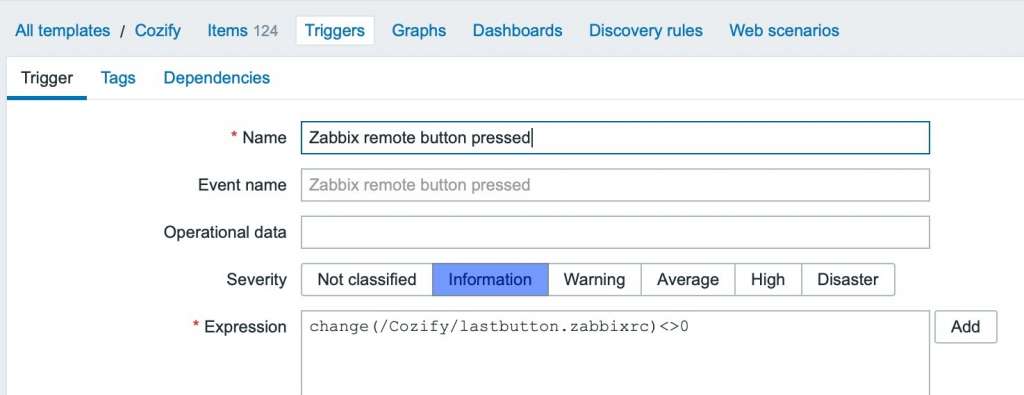
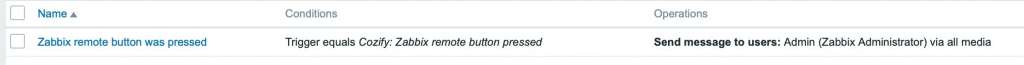
 Prev Post
Prev Post