Monitoring a Starlink Dish with Zabbix
Curious about keeping tabs on your Starlink internet performance? Whether you're off-grid or just love tracking your network performance, this post has you covered!

Aleksandrs Petrovs-Gavrilovs
Zabbix Certified Expert & Trainer
Latest articles

Monitoring the Stars with Zabbix and VIRAC

February 10, 2026
Technical
The Ventspils International Radio Astronomy Center (VIRAC / VSRC) is a radio astronomy installation belonging to the Latvian Academy of Sciences.

Michael Kammer

Distributed Monitoring with Zabbix and Entelgy

February 3, 2026
Case Study
Entelgy is an international consulting and technology firm specializing in cybersecurity, digital transformation, and advanced IT operations.

Michael Kammer
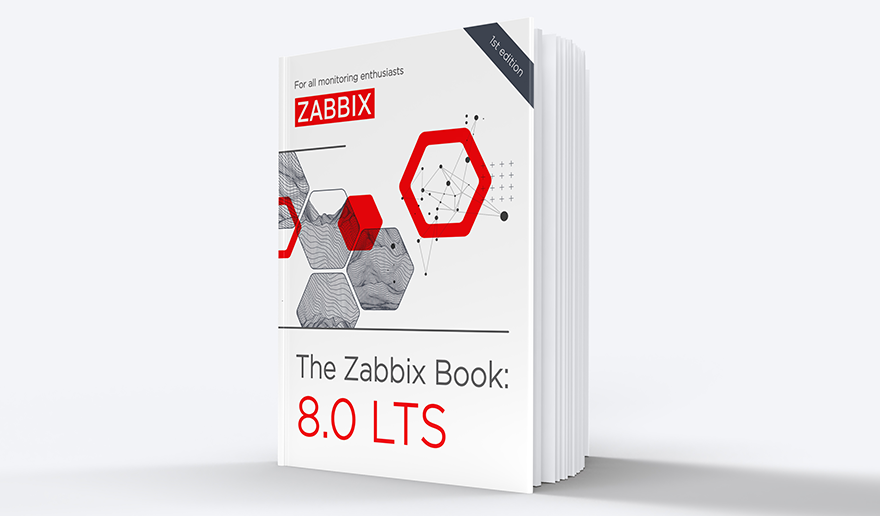
Creating a Community-Driven Zabbix Book

November 4, 2025
Community
At the recent Zabbix Summit community meeting, participants gathered to discuss an exciting initiative – the creation of the first-ever community-driven Zabbix book. While several books about Zabbix have been published in the past (often written by individual authors over a decade ago), this project marks a new milestone. For the first time, Zabbix community […]

Zane Lasmane
Head of marketing at Zabbix

Monitoring MDM Certificates with Lab9 Pro and Zabbix

October 28, 2025
Case Study
Lab9 Pro is the B2B division of Lab9, Belgium’s leading Apple Premium Partner. With over 30 years of experience, Lab9 Pro specializes in integrating and supporting Apple systems within businesses, educational institutions, and public organizations. Beyond Apple expertise, Lab9 Pro also designs, implements, and maintains complete IT infrastructures, including networks, servers, storage, and security solutions.

Michael Kammer

Monitoring a Starlink Dish with Zabbix

October 21, 2025
Handy Tips
Did you realize that you can monitor a Starlink dish using just Zabbix? The idea (or rather the need) to use Starlink came to me almost as soon as I moved to a fairly rural area. Local internet providers have not yet “provided” fiberoptic or stable mobile connectivity to places like this, and while searching […]

Aleksandrs Petrovs-Gavrilovs
Zabbix Certified Expert & Trainer

Community, Coffee, and Code: A Zabbix Summit 2025 Recap

October 16, 2025
Community
Zabbix Summit 2025 is officially in the history books, so now is the perfect time for a casual, behind‑the‑scenes run‑through of what went down. If you were there, this should ring a few bells (or spark some “oh hey, I forgot about that” moments). If you couldn’t make it, consider this your own personal highlight […]

Michael Kammer

NetBox and Zabbix – An Integration that Just Fits

October 6, 2025
Community
If you are running Zabbix, you know that it can be a tedious job to add hosts, link templates, and (even harder) make sure it is consistent with your CMDB. What if you already have a CMDB? In that case, it means you need to synchronize the CMDB with Zabbix…manually? Of course not!

Brian van Baekel
Consultant, Zabbix Trainer at Opensource ICT Solutions B.V.

Running Zabbix with MariaDB and Galera Active/Active Clustering

September 30, 2025
Community
High availability on a platform like Zabbix is a hard requirement for many users. With native high availability on the Zabbix servers, proxies, and at the frontend through various solutions for web servers, all that’s left is at the database layer. Any downtime in your MariaDB database would disrupt your monitoring availability, at the least […]

Nathan Liefting
IT consultant & Zabbix Trainer at Opensource ICT Solutions









