Monitoring a Starlink Dish with Zabbix
Curious about keeping tabs on your Starlink internet performance? Whether you're off-grid or just love tracking your network performance, this post has you covered!

Aleksandrs Petrovs-Gavrilovs
Zabbix Certified Expert & Trainer
Latest articles

Sending SNMP Traps from One Source to Multiple Zabbix Hosts

February 18, 2026
How To
Let’s say you are working in an environment with hundreds or thousands of devices. All of these devices are managed from a nice simple management server, ready for you to configure.

Nathan Liefting
IT consultant & Zabbix Trainer at Opensource ICT Solutions

Monitoring the Stars with Zabbix and VIRAC

February 10, 2026
Technical
The Ventspils International Radio Astronomy Center (VIRAC / VSRC) is a radio astronomy installation belonging to the Latvian Academy of Sciences.

Michael Kammer
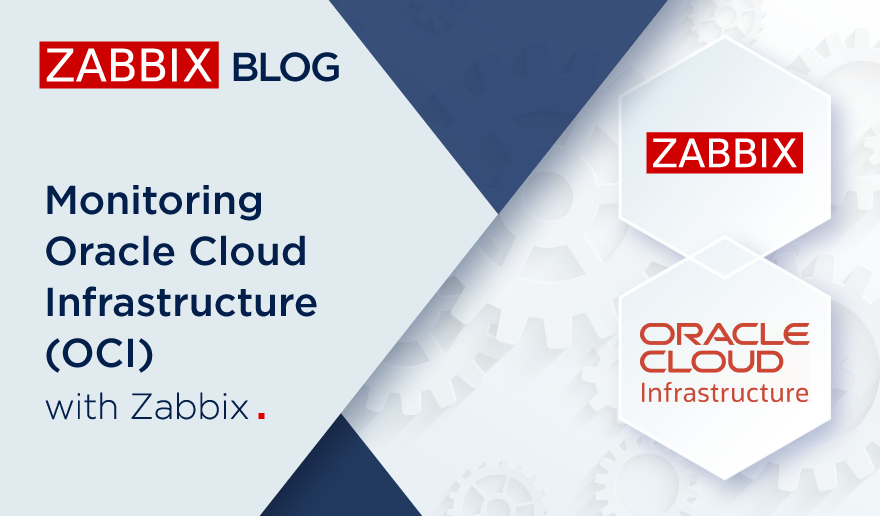
Monitoring Oracle Cloud Infrastructure (OCI) with Zabbix

April 23, 2024
Integrations
Monitoring Oracle Cloud Infrastructure resources is crucial for maintaining optimal performance, security, and cost-efficiency. By continuously monitoring resources such as compute instances, storage, databases, and networking components, you can proactively identify and address potential issues before they escalate, ensuring uninterrupted service delivery.

Kristaps Naglis
Integration engineer at Zabbix

What Makes a Zabbix Conference Benelux Special?

April 11, 2024
Community
Zabbix has always seen our mission as going beyond simply delivering a product. From the start, building a strong global community has created and supported a better business model, and an important part of building our community is our practice of taking our message to the places where our users, partners, and potential clients live […]

Michael Kammer

Zabbix in Mexico: A Year of Expansion and Connection

April 8, 2024
Community
A year ago, we opened the second Zabbix office in Latin America, this time in Mexico City. See what the experience has been like so far.

Aurea Araujo
Digital Communications & Marketing Analyst LatAm
Monitoring the London Underground with Zabbix

April 4, 2024
Arguably the most famous public transportation system in the entire world, the London Underground is Europe’s third-busiest metro system, carrying an average of 2.7 million passengers every day. But did you know that Zabbix is a crucial element in its operation? Let’s have a look at how Zabbix proved itself to be the ideal monitoring […]

Nathan Liefting
IT consultant & Zabbix Trainer at Opensource ICT Solutions
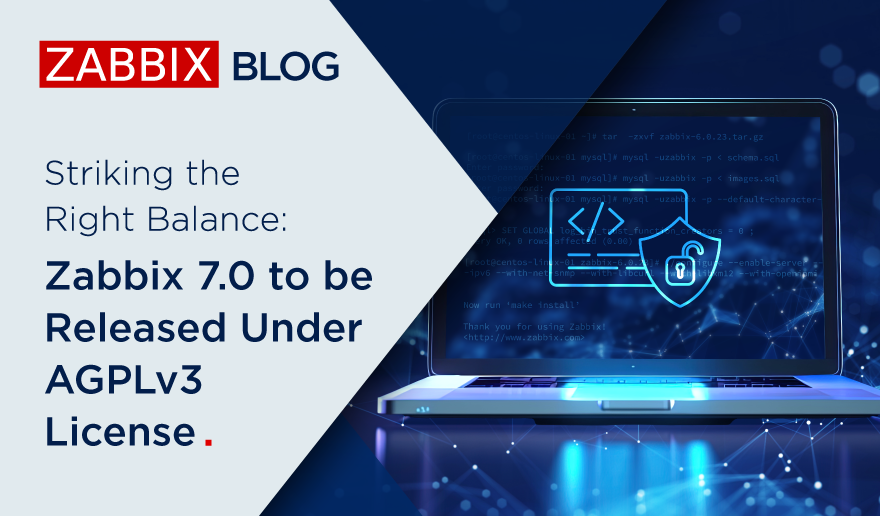
Striking the Right Balance: Zabbix 7.0 to be Released Under AGPLv3 License

April 3, 2024
Community
At Zabbix, we believe that knowledge should be accessible to everyone, and we’re proud to have built a thriving community that reflects our values of openness, transparency, and cooperation. That’s why we’ve championed the open-source movement. Our number one priority is and always has been to make sure that we’re able to provide our solution […]

Alexei Vladishev
Author of Zabbix, founder of Zabbix Company

Securing the Zabbix Frontend

March 27, 2024
Handy Tips
The frontend is what we use to login into our system. The Zabbix frontend will connect to our Zabbix server and our database. But we also send information from our laptop to the frontend. It’s important that when we enter our credentials that we can do this in a safe way. So it makes sense […]

Patrik Uytterhoeven
Open-source consultant and
Zabbix trainer at OICTS









